This is continued from AWS CloudFormation: 05 - Create a web server Docker instance .
Background
I want to see all the logs in a central place.
What we need?
- Setup container task definition to collect logs.
- Create a CloudWatch log group to see the logs.
How to do it?
This is what we are going to do:
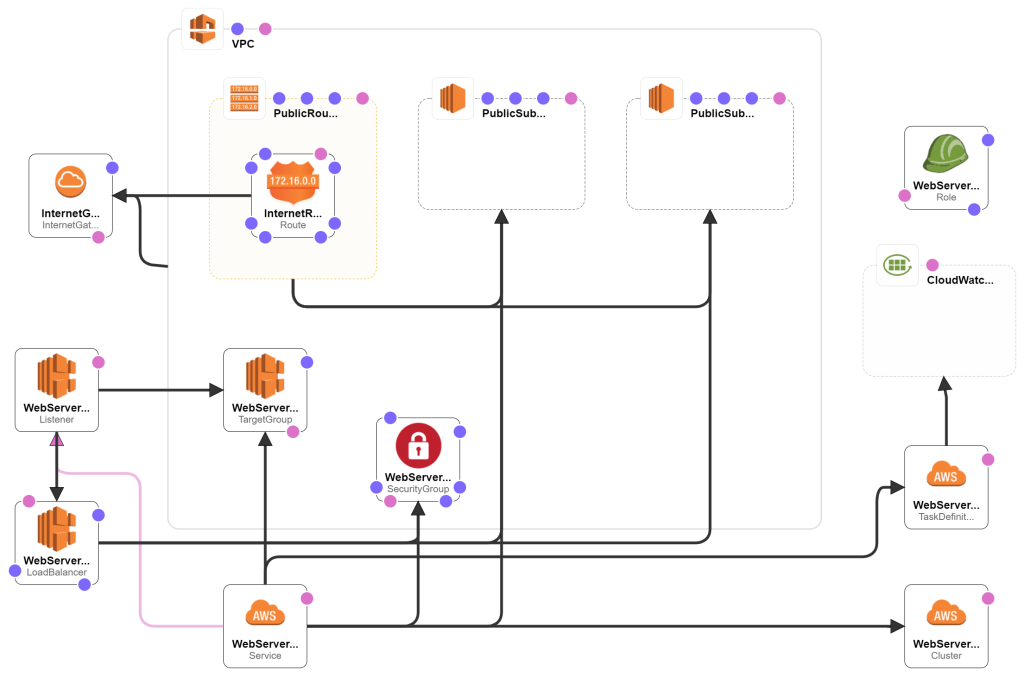
Open 05-container-webserver-template.yaml from previous post and save as 06-container-cloudwatch-template.yaml .
Container
Collecting logs from a Docker instance is much easier than collecting logs from a EC2 instance because we don't need to find out where's the log file. Just change this resource:
| 1 |
WebServerContainerTaskDefinition:
|
Add the log configuration to the task definition. |
RequiresCompatibilities:
|
Associate it with a IAM Role that can post to CloudWatch log group. |
And add this resource:
| 1 |
WebServerContainerExecutionServerRole:
|
IAM Role that allow the Docker instance to post to CloudWatch log group. |
Logs
We will create the CloudWatch log group. Add this to the resources:
| 1 |
CloudWatchLogGroup:
|
The log group for CloudWatch. The log entries will be automatically deleted in 3 days. |
Update the stack then you should be able to see the logs in the CloudWatch.
Next we will do AWS CloudFormation: 07 - Build and deploy pipeline for Docker instance .